Keyboard Emulators
Page 1 of 1
 Keyboard Emulators
Keyboard Emulators
I've recently started using a keyboard emulator I purchased years ago. I forget what I was planning on doing with it but I never used till now. I'm using this emulator(I-Pac) along with the Cronus adapter to play my XBOx 360, its been very helpful and I think my fellow gamers can benefit from it as well. I'm going to give you a quick description of what a keyboard emulator is and I'm going to list few that I've found.
What is an Emulator?
An Emulator is a device or software that mimics the functions of another device or program as closely as possible.
What is a Keyboard Emulator?
So as you've probably guessed, a Keyboard Emulator is a device that mimics a keyboard. A keyboard Emulator is most commonly used to build custom DIY arcade sticks or machines. The Emulator supports the use of any momentary switch(look below) including adaptive/accessible switches, assuming it operates at 5v or less. Most if not all Keyboard Emulators connect to your pc via USB, which is a 5v power source. It's very unlikely that you'd find an adaptive or accessible switch that exceeds a 5v operational voltage.
So what can you do with a Keyboard Emulator?
You can create your own adaptive pc interface with limited knowledge of electrical circuits. It's even possible to create your own gamepad for game consoles like the PS3 and XBOX 360. Some Keyboard Emulators are compatible with the PS3 right out of the box. However as far as I can tell, there isn't a Keyboard Emulator that is XBOX 360 compatible. So your probably thinking "What? but I thought he just it's possible create a 360 gamepad?". Even though the Emulator may not be XBOX 360 compatible on it's own, there is still a way. The Cronus device mentioned about and in a previous topic, allows you to use nearly any keyboard, gamepad, mouse and similar pc interface(including voice recognition software) with your PS3 and XBOX 360.
Here's a list of Keyboard Emulators that I've found and recommend:
Ultimarc: http://www.ultimarc.com/ipac1.html
Ultimarc sells a variety controller interfaces(Emulators) that can even allow you to use a analog stick.
I-PAC 2

-has 32 inputs, 2 sides with 16 inputs for a 2 player configurations. Having 2 separate sides is pretty pointless if you plan on using it with a game console via the Cronus device, but if your only using it as a pc interface you may find it handy. I currently own this version and I love it, very easy to use.
I-PAC 4

-has 62 inputs, 2 sides with 31 inputs for 2 player configurations. Again the splits inputs is not useful for console gaming.
-for more info on both versions, go to http://www.ultimarc.com/JShopServer/section.php?xSec=2&xPage=1
-to order either version, go to http://www.ultimarc.com/JShopServer/section.php?xSec=2&xPage=1
U-HID

-has 50 inputs, you can have a combination of 2 analog sticks, 32 buttons and a mouse. It does not support 2 player separation, this is probably the best choice out of the 3 options if you can afford the $80 price tag.
-to learn more, go to http://www.u-hid.com/home/overview_board.php
-to order one, go to http://www.ultimarc.com/JShopServer/section.php?xSec=13
ALL Ultimarc Versions Come With Programming Software, Simple For Anyone To Use
Groovygamegear: Sells a variety of Emulators similar to Ultimarc's at more budget friendly prices.
GP-Wiz40 Max

-has 40 inputs in a single player configuration and a slew of other features sure to go above and beyond your needs. At a price of $38 you cant go wrong.
-for a lot more info and to buy, go to http://groovygamegear.com/webstore/index.php?main_page=product_info&cPath=76_81&products_id=235
GP-Wiz40-Eco

-has all the same features as the GP-Wiz40 at a cheaper price of $26, however it requires some soldering.
-for more info and to buy, go to http://groovygamegear.com/webstore/index.php?main_page=product_info&cPath=76_81&products_id=234
Xin-Mo

-has 32 inputs, 2 player configuration that is PS3 Compatible out of the box. With the included cables and a price of $28, I think it's a steel! I bought 2 of these already, 1 for myself and one for my buddy. I'm all hyped!
-for info and to buy, go to http://groovygamegear.com/webstore/index.php?main_page=product_info&cPath=76_81&products_id=362
For other options, visit the following sites:
Hagstrome: Seems a bit pricy by my standards but you may find something you like.
http://www.hagstromelectronics.com/products/modules.html
3Tronics: Not sure what their pricing is like but their products could be useful.
http://www.3tronics.com/Keyboard_Emulator.htm
Here's some examples of a momentary switch:
Single Input Push Button:
This switch is similar to the ones found in pc mice.

This switch often used in gaming devices like the 360 & PS3 controllers.

This is an arcade switch.
Multi-Directional(multiple inputs) Switch:
These switches are commonly used in motor vehicles and machinery.

This Blackberry trackball is actually a 4 directional switch.

This switch is similar to the ones found in cell phones.

This is my personal favorite, I use this specific 1 for almost everything. It has 4 directions and a pushbutton(5 inputs).

Adaptive Switches:



What is an Emulator?
An Emulator is a device or software that mimics the functions of another device or program as closely as possible.
What is a Keyboard Emulator?
So as you've probably guessed, a Keyboard Emulator is a device that mimics a keyboard. A keyboard Emulator is most commonly used to build custom DIY arcade sticks or machines. The Emulator supports the use of any momentary switch(look below) including adaptive/accessible switches, assuming it operates at 5v or less. Most if not all Keyboard Emulators connect to your pc via USB, which is a 5v power source. It's very unlikely that you'd find an adaptive or accessible switch that exceeds a 5v operational voltage.
So what can you do with a Keyboard Emulator?
You can create your own adaptive pc interface with limited knowledge of electrical circuits. It's even possible to create your own gamepad for game consoles like the PS3 and XBOX 360. Some Keyboard Emulators are compatible with the PS3 right out of the box. However as far as I can tell, there isn't a Keyboard Emulator that is XBOX 360 compatible. So your probably thinking "What? but I thought he just it's possible create a 360 gamepad?". Even though the Emulator may not be XBOX 360 compatible on it's own, there is still a way. The Cronus device mentioned about and in a previous topic, allows you to use nearly any keyboard, gamepad, mouse and similar pc interface(including voice recognition software) with your PS3 and XBOX 360.
Here's a list of Keyboard Emulators that I've found and recommend:
Ultimarc: http://www.ultimarc.com/ipac1.html
Ultimarc sells a variety controller interfaces(Emulators) that can even allow you to use a analog stick.
I-PAC 2

-has 32 inputs, 2 sides with 16 inputs for a 2 player configurations. Having 2 separate sides is pretty pointless if you plan on using it with a game console via the Cronus device, but if your only using it as a pc interface you may find it handy. I currently own this version and I love it, very easy to use.
I-PAC 4

-has 62 inputs, 2 sides with 31 inputs for 2 player configurations. Again the splits inputs is not useful for console gaming.
-for more info on both versions, go to http://www.ultimarc.com/JShopServer/section.php?xSec=2&xPage=1
-to order either version, go to http://www.ultimarc.com/JShopServer/section.php?xSec=2&xPage=1
U-HID

-has 50 inputs, you can have a combination of 2 analog sticks, 32 buttons and a mouse. It does not support 2 player separation, this is probably the best choice out of the 3 options if you can afford the $80 price tag.
-to learn more, go to http://www.u-hid.com/home/overview_board.php
-to order one, go to http://www.ultimarc.com/JShopServer/section.php?xSec=13
ALL Ultimarc Versions Come With Programming Software, Simple For Anyone To Use
Groovygamegear: Sells a variety of Emulators similar to Ultimarc's at more budget friendly prices.
GP-Wiz40 Max

-has 40 inputs in a single player configuration and a slew of other features sure to go above and beyond your needs. At a price of $38 you cant go wrong.
-for a lot more info and to buy, go to http://groovygamegear.com/webstore/index.php?main_page=product_info&cPath=76_81&products_id=235
GP-Wiz40-Eco

-has all the same features as the GP-Wiz40 at a cheaper price of $26, however it requires some soldering.
-for more info and to buy, go to http://groovygamegear.com/webstore/index.php?main_page=product_info&cPath=76_81&products_id=234
Xin-Mo

-has 32 inputs, 2 player configuration that is PS3 Compatible out of the box. With the included cables and a price of $28, I think it's a steel! I bought 2 of these already, 1 for myself and one for my buddy. I'm all hyped!
-for info and to buy, go to http://groovygamegear.com/webstore/index.php?main_page=product_info&cPath=76_81&products_id=362
For other options, visit the following sites:
Hagstrome: Seems a bit pricy by my standards but you may find something you like.
http://www.hagstromelectronics.com/products/modules.html
3Tronics: Not sure what their pricing is like but their products could be useful.
http://www.3tronics.com/Keyboard_Emulator.htm
Here's some examples of a momentary switch:
Single Input Push Button:
This switch is similar to the ones found in pc mice.

This switch often used in gaming devices like the 360 & PS3 controllers.

This is an arcade switch.
Multi-Directional(multiple inputs) Switch:
These switches are commonly used in motor vehicles and machinery.

This Blackberry trackball is actually a 4 directional switch.

This switch is similar to the ones found in cell phones.

This is my personal favorite, I use this specific 1 for almost everything. It has 4 directions and a pushbutton(5 inputs).

Adaptive Switches:



Page 1 of 1
Permissions in this forum:
You cannot reply to topics in this forum|
|
|

 Home
Home